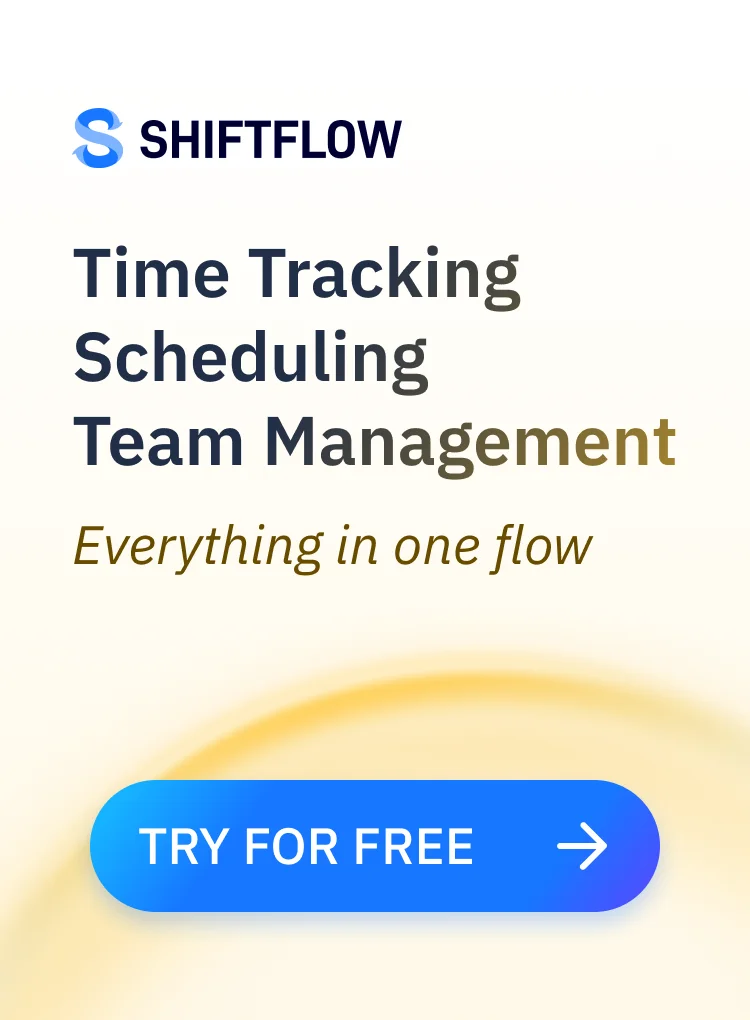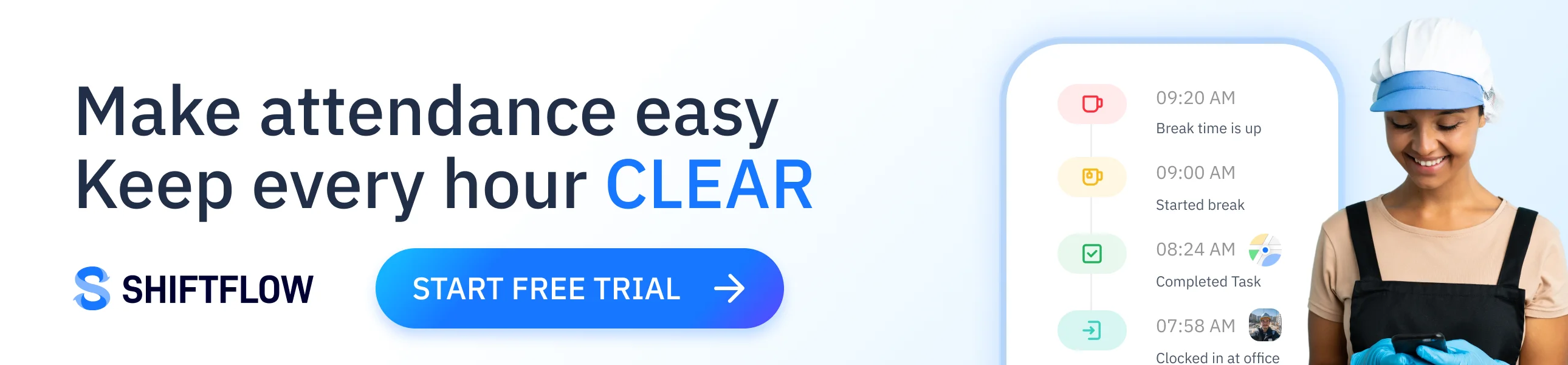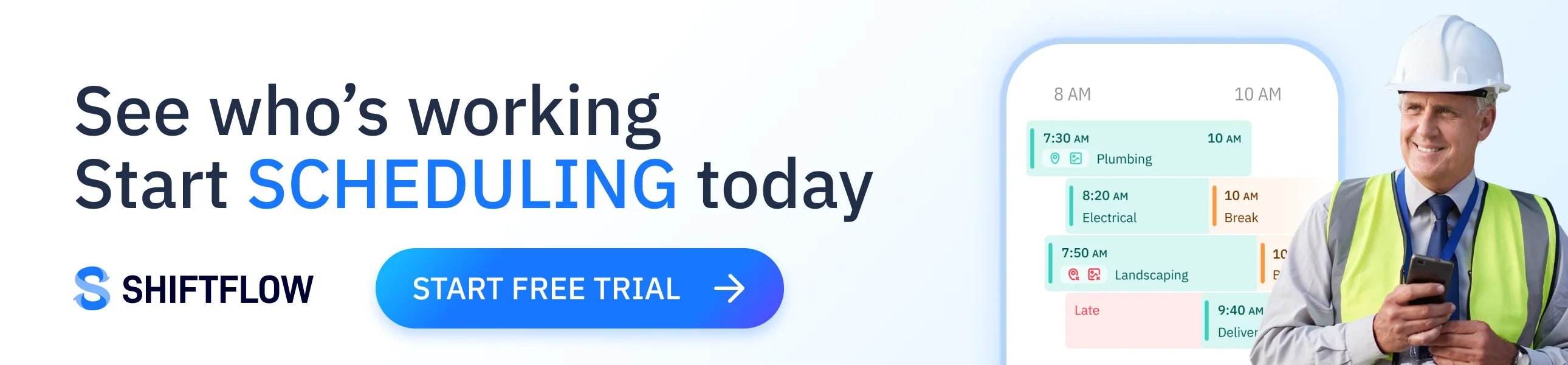What Is Work Availability?
Learn what work availability means, why it matters for scheduling, and how businesses can collect and manage team member availability effectively.

In Short
Work availability defines when team members can work—the days, times, and shifts they’re free to take. Accurate availability helps managers build conflict-free schedules and respect personal commitments.
What Is Work Availability?
Work availability refers to the specific days, times, and shifts when a team member is able and willing to work. It forms the foundation of effective scheduling in shift-based businesses, from retail stores and restaurants to healthcare facilities and service companies.
Work availability encompasses both regular weekly patterns (like “Mondays through Fridays, 9 AM to 5 PM”) and ongoing constraints (such as unavailability every Tuesday for a standing appointment). It’s different from one-time requests like vacation days or single-day time-off needs. For businesses operating around the clock, understanding availability across first shift, second shift, and third shift becomes especially critical.
When team members share accurate work availability, managers can reduce scheduling conflicts and last-minute coverage gaps. The difference between a functional schedule and constant firefighting often comes down to how well you track and respect availability.

Why Does Work Availability Matter?
Tracking availability carefully can deliver measurable benefits across your operation:
- Better schedule accuracy: Assign shifts to people when they can actually show up
- Fewer conflicts: Avoid double-booking or assigning shifts to unavailable staff
- Improved morale: Showing respect for personal commitments builds trust with your team
- Faster scheduling: Spend less time fixing conflicts and more time on operations
- Lower turnover: Flexible scheduling that honors availability may help with retention
In retail, hospitality, healthcare, and service businesses, understanding work availability often determines whether you have consistent coverage or constant headaches.
How Should You Collect Work Availability?
Start During Onboarding
Capture baseline availability from new hires before their first shift. Ask about days of the week, preferred times (morning, afternoon, evening, overnight), and any standing commitments like school, childcare, or another job. Getting this information early helps you understand whether someone’s typical availability aligns with your staffing needs before they’re fully integrated into your rotation.
Schedule Regular Check-Ins
Availability changes over time as people take on new responsibilities, adjust school schedules, or experience shifts in their personal lives. Consider setting up monthly or quarterly reviews where team members can update their schedules proactively. Regular check-ins normalize the process and make it less awkward for people to request changes.
Enable Self-Service Updates
Give your team a simple way to update their own work availability—through a mobile app, web portal, or shared system. This approach reduces manager workload and tends to keep information more current than manual methods like paper forms or email chains. When people can update their availability themselves, they’re more likely to keep it accurate.
Require Advance Notice
Ask for availability updates at least one to two weeks before you publish schedules. This lead time gives you room to plan coverage without scrambling at the last minute. The exact timeframe may vary based on your industry—some businesses plan weeks or months ahead, while others work on shorter cycles. Note that some jurisdictions have predictive scheduling laws that require advance notice for work schedules, so check your local requirements. The Economic Policy Institute provides research on scheduling practices and their impact on workers. Using schedule rotation generators can help automate the process of matching team availability to business needs. Implementing structured availability tracking may help reduce reduction in force decisions by optimizing existing staff deployment.

What Challenges Come Up with Managing Availability?
Incomplete or Outdated Information
Without a centralized system, availability data can quickly become stale or scattered. Consider using a shared platform where everyone can view and update their own records in one place.
Overly Restrictive Availability
When team members can only work very limited hours, it may become difficult to meet business needs. Having honest conversations early about minimum availability expectations can help set clear boundaries.
Miscommunication
Verbal updates or scattered messages can lead to confusion about who’s available when. Documenting everything in one system creates a clear record that both managers and team members can reference.
Fairness Concerns
If some team members consistently get desirable shifts while others don’t, it can create tension. Consider rotating preferred time slots when possible and communicating your scheduling logic transparently. Fair scheduling practices not only improve morale but may also help you comply with labor standards in your jurisdiction. The Society for Human Resource Management (SHRM) provides guidance on managing flexible work arrangements and accommodating employee scheduling needs. The Occupational Safety and Health Administration (OSHA) also recognizes that work schedules can impact worker health and safety. Understanding 80-hour work week limits and other scheduling constraints helps prevent burnout. Effective scheduling can complement on-the-job training programs by ensuring trainees work alongside experienced mentors.
Best Practices for Managing Work Availability
Set clear expectations upfront. Let your team know how far in advance they should submit availability changes and what happens when conflicts arise. Document your policies so everyone understands the process before issues come up.
Respect the data you collect. If someone indicates they’re unavailable on Tuesdays, scheduling them on Tuesdays anyway damages trust and makes future availability data less reliable. Honoring these constraints consistently shows your team that their input actually matters.
Make submission easy. Mobile-friendly forms and quick approval workflows tend to improve both participation and accuracy. The harder it is to update availability, the more likely people are to skip updates or provide incomplete information.
Plan for flexibility. Allow one-off exceptions for doctor appointments, family emergencies, or school events without requiring team members to overhaul their standing work availability. A system that distinguishes between ongoing patterns and temporary changes reduces friction on both sides.
Communicate schedule changes quickly. When adjustments happen, notify affected team members right away so they have time to prepare. Last-minute surprises erode trust even when the schedule technically respects someone’s stated availability.
Review patterns regularly. If you notice someone’s availability consistently conflicts with business needs, or if certain time slots are always understaffed, schedule a conversation before the pattern becomes a larger problem.

How Does Work Availability Differ from Scheduling Preferences?
These terms aren’t interchangeable:
- Work availability = when someone can work (hard constraints based on other commitments)
- Scheduling preferences = when someone prefers to work (soft preferences that may be flexible)
A team member might be available Monday through Friday but prefer not to work Fridays if possible. Tracking both types of information helps, but work availability should generally take priority when building your schedule. Understanding shift patterns like the DuPont schedule or Pitman schedule can also help you match availability with operational needs. Creating effective duty rosters requires balancing work availability with business coverage needs.
What Tools Can Help Manage Availability?
Modern scheduling software may offer features like:
- Mobile access for team members to submit and update availability
- Conflict detection that flags problems before you publish the schedule
- Automatic reminders when availability is due for review
- Historical availability data for reference and planning
These tools can reduce administrative burden and improve schedule accuracy, especially for teams managing multiple shifts or complex patterns. The Bureau of Labor Statistics (BLS) provides research on work schedules and their impact on the workforce. Part-time team members, temporary employment staff, and seasonal employment workers often have different availability constraints that software can help track systematically. Shift supervisors benefit from clear visibility into team availability when managing shift coverage emergencies. Tracking availability becomes especially important when managing hourly workers with variable schedules or those participating in apprenticeship agreements that require specific training hours. Proper availability management helps evaluate performance using behaviorally anchored rating scales.

Frequently Asked Questions
Can work availability change week to week? While it can, frequent changes make scheduling more difficult. Most businesses work best when team members maintain relatively consistent availability with advance notice for exceptions.
Should you accommodate all availability requests? Balancing business needs with individual availability is an ongoing challenge. Setting minimum availability requirements upfront helps ensure you can meet operational demands.
How far in advance should you collect availability? Most businesses request availability at least one to two weeks before publishing schedules. Some industries with longer planning cycles may need more lead time.
What if someone consistently has very limited availability? This may warrant a conversation about whether their availability aligns with business needs and whether adjustments on either side are possible.
Does tracking availability help with shift coverage? Yes—knowing who’s available makes it much easier to find coverage when someone calls out or you need to fill an open shift quickly.
Should you treat all availability restrictions equally? Some constraints (like childcare or school schedules) may be less flexible than others (like social preferences). Understanding the nature of each restriction can help with scheduling decisions.
Simplify How You Manage Availability
If tracking work availability feels like a constant struggle, you might benefit from tools designed specifically for shift-based teams. ShiftFlow helps you collect availability, identify conflicts before publishing, and keep everyone informed—all in one place. Learn more about how it works.